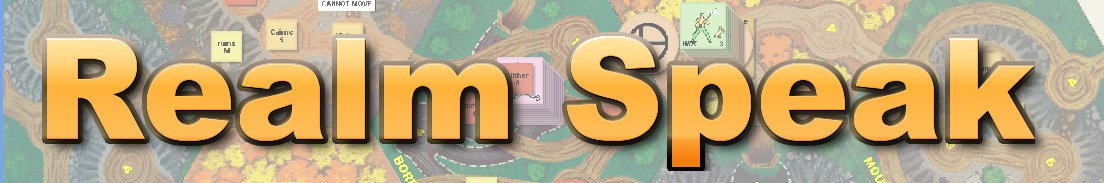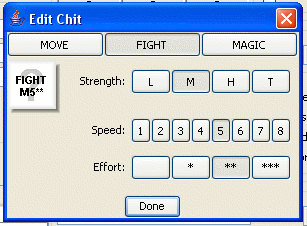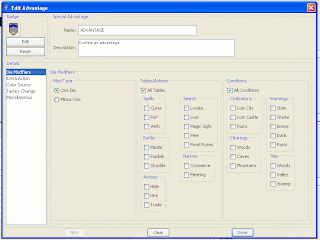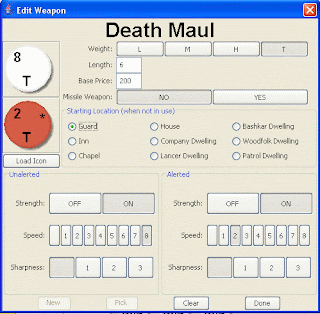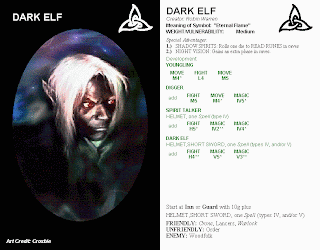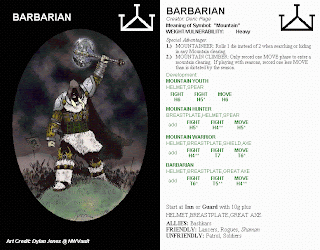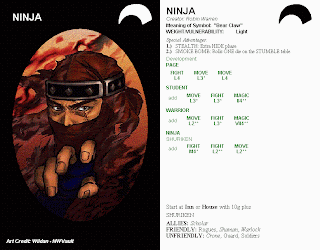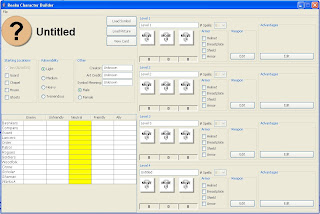Okay, I think I'm happy enough with the character builder now to do an initial release. Not a lot of new changes to RealmSpeak except for the addition of the custom character builder stuff.
Here's what you need to do to get started:
- Download the latest version of RealmSpeak (version 0.56)
- Unzip the archive in the usual place (your RealmSpeak folder)
- Double-click on the launchCharacterBuilder.bat script (WinXP)
- Note: Another way to access the character builder, is to launch RealmSpeak the normal way, and then look in the HELP menu for the character builder.
- Select a "New Character" from the FILE menu
- Edit and save your character to the default "characters" folder.
- Launch RealmSpeak, and you are ready to go!
NOTE: Make sure you allow custom characters by turning the option ON in the "Expanding the Realm" tab of the "Host New Game" dialog. If you don't, only the basic 16 will be available.Editing a character is easy. Ignoring the graphics (I'll talk about that in a moment), you can copy a premade character in about 5 minutes. You might want to start by naming your character. Change the value in the Level 4 character text field (fourth panel down on the right) from "Untitled" to something of your choosing. Edit the other three level names if you like, or leave them as is.
Once you have a name, edit the chits. Simply click on a chit, and a little dialog will pop up to allow you to change the attributes.
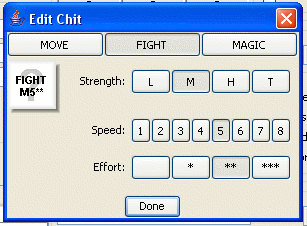
Press DONE, and the attributes are applied. Curious to see how you are doing? Click on the "View Card" button anytime to get a rendered version of your character card.
Now you are going to want some special advantages. Typically, a character has two, and these are typically aligned with levels 2 and 4. You don't have to comply with this, but that's how it's usually done. To edit an advantage, press the respective "Edit" button, and an advantage dialog will appear. Initially, the dialog is empty, except for a couple of buttons on the bottom. Press "New" to start working on a new advantage.
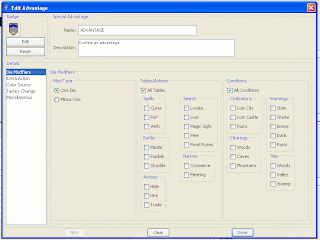
A bunch of controls will pop up. Across the top are the details of the advantage, including name, description, and a badge icon (a default badge is provided). The bottom portion of this dialog has the mechanics that will tell RealmSpeak how the advantage works. To the left, you'll see a list of categories:
- Die Modifiers - These are all the die roll modifications you'll ever want
- Extra Actions - This allows you to specify ANY of the day actions as an EXTRA action
- Color Source - This makes your character a color source (I know, this is odd, but there are some designs out there that will require this)
- Tactics Change - This lets you design a Battle Bracelet/Elusive Cloak-like ability for your character
- Miscellaneous - This is just about everything else. You'll find all the usual advantages here, plus a few extra.
Now I know what you're thinking: what if I can't find what I need? As you can imagine, without writing a script-engine for RealmSpeak, I can't anticipate everything you might want. The best I can offer is to try and compromise for the time being, and let me know what you are after. I'm thinking a Wiki page might be the way to go for requests of this nature, and I'll try to accomodate reasonable requests in a timely manner.
UPDATE: I just added a new page to the Wiki for this very purpose.Okay, so back to the builder. You are done with your advantage, press "Done", and it is applied. Go back and press "Clear" if you want to remove an advantage.
Your character starts the game with a weapon? Easy: click on the "Edit" button in the weapon area (one per level), and the weapon dialog appears.
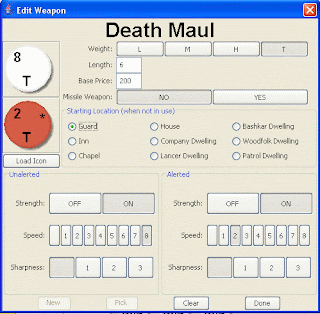
Here you'll see another blank page with a number of buttons across the bottom. Click "Pick" to select a weapon from the standard Magic Realm set - OR - press "New" if you want to make your own. Note: If you decide to make your own, make sure the name is unique, or the builder will force you to use the in-game weapon of the same name (i.e., it wont let you make a different kind of weapon named "Spear") The weapon editor allows you to select the attributes, and even select a new icon. This part is actually quite fun - take a look at the scimitar and shuriken weapons I created for my two custom characters I'm releasing shortly.
UPDATE: I just added a new page for hosting custom characters. You'll find the two I made there, and hopefully I'll be hosting more from other people in the near future.Finally, modify the other features of your character: relationships (click directly on the table to change), starting locations, vulnerability, armor, gender, etc. When you are content, save your character to the "characters" folder. You'll end up with a single rschar file that you can use to play with immediate, or share with your friends.
Okay, so I promised I would talk about graphics. I made the builder with the idea in mind that you would be able to custom design your own symbol, weapon icon, badge icons, and even card picture for your character. It does this, but there are a couple of things you need to know about before you dive in.
First and foremost, the builder will only read GIF files. I hear some of you sighing already, but this is a restriction only because of the library I'm using to export GIF files. Actually, there's another reason. Java itself can read JPG, GIF, PNG, and a few others, but GIF is the only one that I know for sure can have transparency, and this is very important. Without transparency, the symbols wouldn't lay over the top of the rendered chit the way they do in game. I know that JPG does NOT support transparency (please correct me if I'm wrong here), and though PNG does, I don't have an exporter for it. If anyone wants to give me some advice here, I'm all ears. I would love to allow any type of image file in this builder. It would sure make life easier! :-)
I do have some size recommendations. If you look in the HELP menu of the builder, you'll see what I suggest. Go ahead and experiment outside of those ranges, but I think you'll find that what I suggest works best. The picture you use for your characters has the most leeway, because the builder actually resizes it for you. Of course, you may not WANT it resized, so just keep that in mind when picking your picture.
My last point about graphics, is simply to give you a couple of links to free tools that I use:
- GIMP - GNU Image Manipulation Program - This little guy will open ANY image format, and will save ANY image format.
- IrfanView - A graphics viewer as well as converter (useful if you need to convert a JPG to a GIF, and don't want to mess around in GIMP)
- Symbols.com - A good place to look up symbols that might be useful to use as your token.
Of course, if you already have access to some version of Photoshop, that will work too! :-)
Okay, here's a complete list of what's new in this release:
NEW FEATURES:- New Custom Character Support
- Launch the character builder two ways:
- LaunchCharacterBuilder.bat (provided)
- Run RealmSpeak, and then look under the HELP menu
- Design new characters from scratch, with full control over every aspect:
- Names
- Chits
- Starting inventory (you can create your own weapons, or use the standard ones)
- Relationships
- Special Advantages (lots of options here)
- Icons (token graphics, as well as individual badge icons and even weapons!)
- Picture
- Import one of the original 16 characters, and modify at will
- Characters are saved as a single rschar file, which can be transferred easily from machine to machine
- Simply drop the the character files into a "characters" folder (same level as "images" folder), and the characters are ready to go
- Online play IS supported (Every player must have the same set of custom characters as the host, or they will not be able to join)
- Fully formatted character cards can be generated as a gif at a click of a button, so these characters can be used in F2F or PBEM games too!
BUGS/ISSUES:- [1081] - Changed the wording on the "Exclude Starting Worth" description
- Fixed a couple more windows that were getting stuck behind the main frame:
- Treasure Setup Card View
- Combat Frame
- [1103] - Fixed a problem with fetching the Hall of Fame on Linux systems
- [1109] - Mission reward calculation displayed properly now
- [1100] - Added clearing number to Treasure Location chits in notebook view
- [1092] - Ointment of Bite, Oil of Poison, and Penetrating Grease will now all apply to your dagger in the absence of an alerted weapon
- [1083] - Dark Forest Hidden Paths on discoveries panel, will show the clearing plus the edge direction, so you can tell which is which now.
- [1088] - Belt of Strength and Unleash Power place nicely together now
- [1069] - Concurrent mod error fixed.
- [1082] - Fixed wording of the VP Assignment option
- Fixed a game hang when a hired leader is killed (rare)